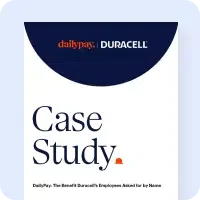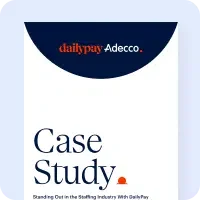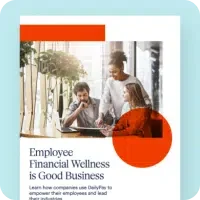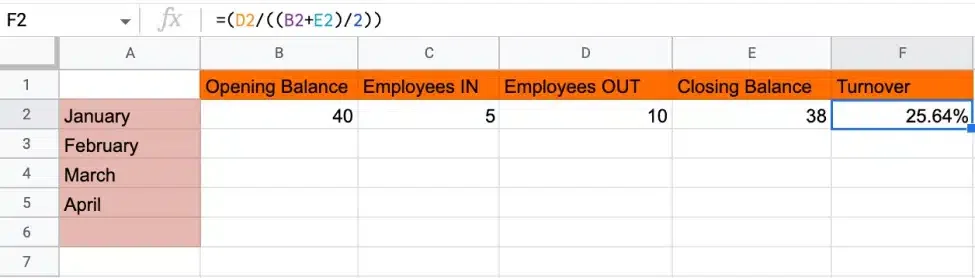Employee Turnover Calculator
Improve Employee Retention With On-Demand Pay
If you’re looking to introduce a cost-effective benefit that improves employee retention through reduced employee turnover and supports employees’ financial wellness, look no further than on-demand pay.
Discover how the DailyPay Solution can transform your employees’ lives and your business.
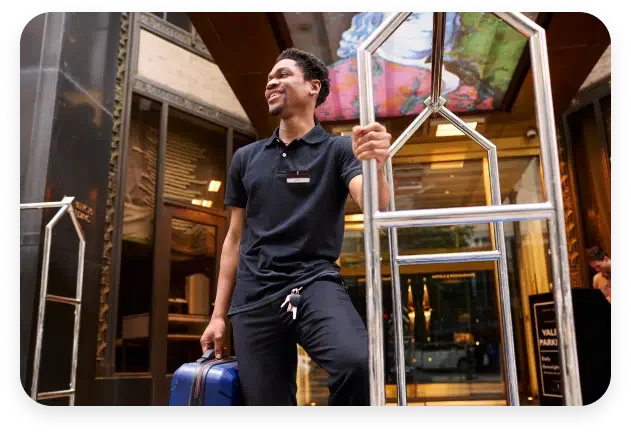
What is Employee Turnover?
Employee turnover is the number of employees who leave your company during a given time period.
A high turnover rate can be costly for organizations, leading to excessive replacement hires and potential skills gaps.
Learn how to reduce employee turnover with DailyPay.
Voluntary vs. Involuntary Employee Turnover
Employees may leave a company for any number of reasons, by their own discretion or by a company's decision.
Voluntary turnover is when an employee willingly leaves a company for another company and involuntary turnover is when an employee leaves a company because of termination.
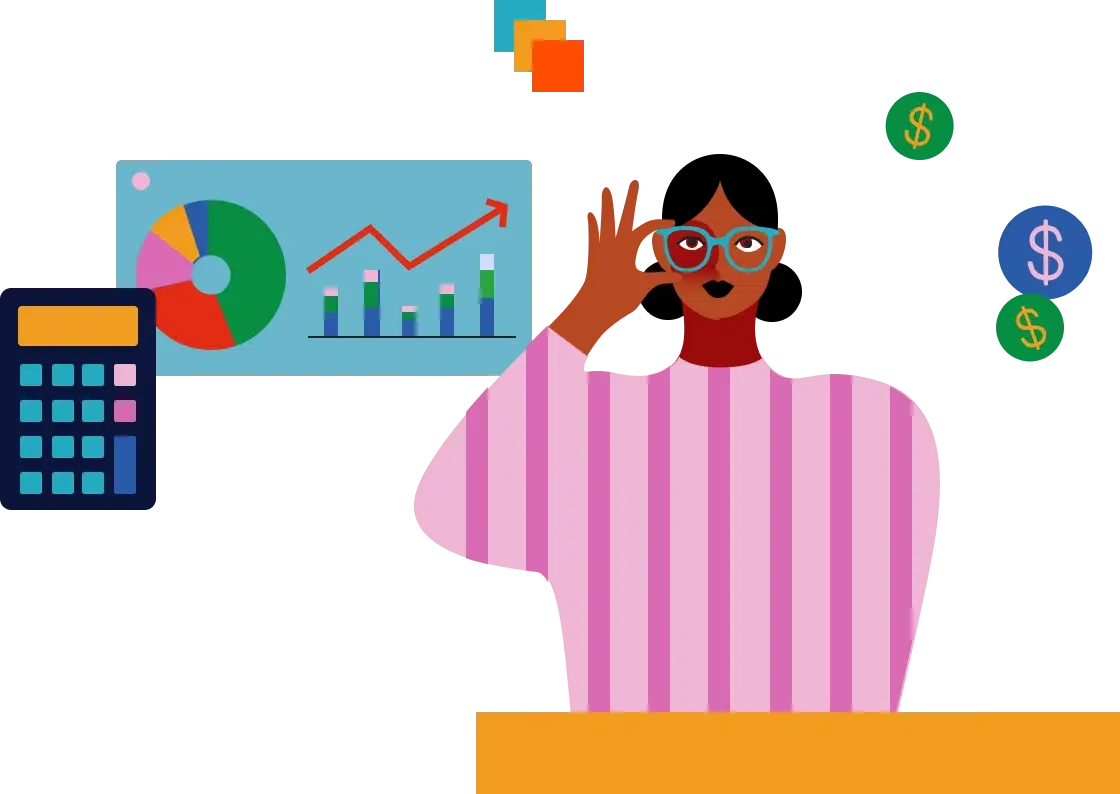
How to Calculate Employee Turnover Rate
To calculate your company's average monthly employee turnover rate:
1
Divide the total number of employees who leave your organization in a month by the average employee count at your company.
2
Multiply this number by 100 to determine your employee turnover rate percentage.
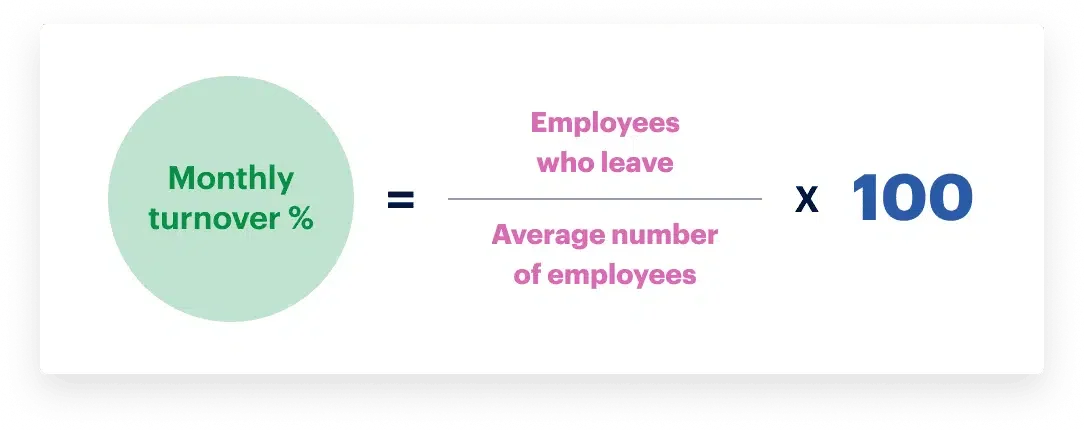
Now that you know your company’s employee turnover rate, see how you stack up against industry averages from 2021.
What Results Can Your Company Expect From DailyPay?
Adjust your number of employees, turnover rate, and cost per new hire to see how many fewer replacement hires you’ll make and your estimated savings.
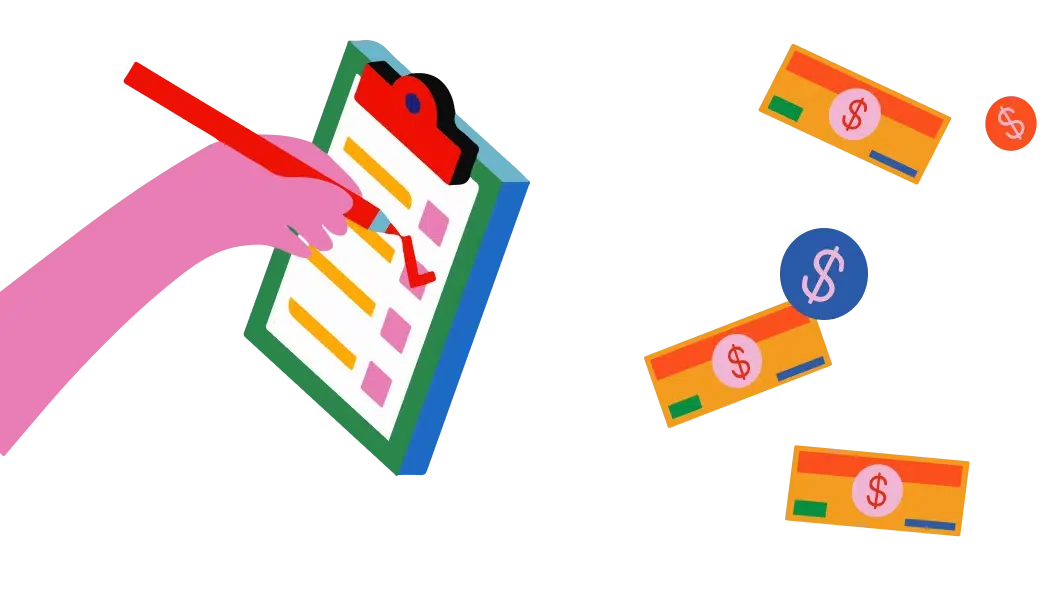
How many employees do you have?
What is your annual turnover rate?
Cost per new hire
fewer replacement hires
0
employer cost savings
0
Disclaimer: Calculations based on assumptions and annualized averages
Discover More Benefits With On-Demand Pay
35%
average turnover rate improvement for workers with earned wage access solutions across industries examined by Mercator Advisory Group.1
64%
say that if they were seeking a new job, they would be more attracted to an employer that offered an on-demand pay benefit than an employer that did not.1
67%
of users say DailyPay has helped them reduce financial stress, according to a 2022 study conducted by DailyPay.
The World’s Top Companies Trust DailyPay
Learn how our clients achieve reduced employee financial stress and turnover,leading to increased employee satisfaction.

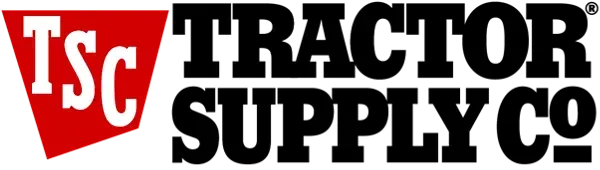


Frequently Asked Questions
-
What is employee turnover rate?
Employee turnover is the number of employees who leave your company during a given time period.
-
How is turnover calculated with an example?
You can create a simple turnover calculator in Excel to track your company’s rate over time.
Here is a simple way to create a spreadsheet that will calculate your turnover rate:
1. Create a spreadsheet with the following six columns:
- Month
- Opening Balance (Number of Employees)
- Employees IN
- Employees OUT
- Closing Balance (Number of Employees)
- Turnover Percentage
Your rows will be the names of each month.
2. Enter your data
Manually input the numbers for the “opening balance,” “employees In,” and “employees out” columns.
3. Input formulas
Calculate the closing balance by adding the opening balance and the employees who joined, then subtracting the number of employees who left.

Given that the employee turnover rate equals the number of employees who left divided by the average number of employees working during that period, the formula ends up being =(D2/((B2+E2)/2)). To get the number in percentage form, select the column, then press the percentage button in the toolbar. This will automatically calculate the turnover percentage.
-
Is a 10% turnover rate high?
No, compared to the average turnover rate, 10% is significantly lower.
-
How do you calculate employee turnover in Excel?
To calculate your company's average monthly employee turnover rate, simply divide the total number of employees who leave your organization in a month by the average employee count at your company.
-
What is the average turnover rate?
The average turnover rate in the U.S. is 3.8% in 2023.3
-
What is the difference between turnover and attrition?
Compared to employee turnover which is usually classified as an employee leaving voluntarily or involuntarily, employee attrition is a broader term that can also apply to retirement and any other unforeseen changes.
-
What are the 3 types of turnover?
The different types of turnover can include voluntary turnover, involuntary and retirement.
-
What is the difference between turnover and churn?
Employee churn and employee turnover can often refer to the same thing. Churn is the overall turnover within a company.
-
What does a 100% turnover rate mean?
A 100% turnover rate would mean a company replaced its entire workforce in a given time period.
3 https://www.bls.gov/news.release/jolts.t16.htm:DailyPay, 2020
See Why Top Companies Choose DailyPay
Empowering for Employees
Greater financial control with access up to 100% of their DailyPay balance to meet the challenges of unexpected financial disruptions.
Improved planning with visibility to spending and earned pay in one easy-to-use app.
No need for a pre-existing checking or savings account.
Simple and Secure for Employers
Minimal change to payroll processes — DailyPay handles it all.
Seamless integration with HCM, payroll, banking and benefit applications.
Enterprise-grade platform that keeps data private and the service running so it's always there when your employees need it.